Introduction
The Wearable API allows you to access harmonized data from data sources like Apple Health, Fitbit, Garmin, Google Fit, Samsung Health, Withings and more with a single request based on REST (JSON).
Once your users have authorized data access to their health data from wearables and connected sensors via our SDK, we start retrieving the data in the background so you can access it using this API.
The following chapters explain the Wearable API’s mechanisms and structures.
Notification webhooks
If you wish, we will proactively inform you about new or updated user data through our notification/event-trigger webhooks. Information will be sent as POST-requests to a URL (HTTPS, Port: 443) of your choice. The webhook is sent whenever
EventTrigger Example JSON-Request
// EventTrigger for data updates
{
"sourceUpdate": {
"authenticationToken": "de3d1e068537dd927b48988cb6969abe",
"partnerUserID": "FVMW6fp9wnUxKnfekrQduZ96Xt6gemVk",
"dataSource": 1,
"createdAt": "2020-02-26T16:54:30Z",
"/v5/dailyDynamicValues": {
"startDay": "2020-02-26",
"endDay": "2020-02-26",
"dailyDynamicValueTypes":[
2000,
2001,
2002,
2003
],
"startTimestampUnix": 1582675200000,
"endTimestampUnix": 1582675200000
},
"/v5/dynamicEpochValues": {
"startTimestamp": "2020-02-26T12:38:00Z",
"endTimestamp": "2020-02-26T16:55:00Z",
"dynamicValueTypes":[
1012,
3000,
3100
],
"startTimestampUnix": 1582717080000,
"endTimestampUnix": 1582736100000
}
}
}
// EventTrigger for connectionStatus
{
"sourceUpdate":{
"authenticationToken":"de3d1e068537dd927b48988cb6969abe",
"partnerUserID":"FVMW6fp9wnUxKnfekrQduZ96Xt6gemVk",
"dataSource":1,
"connectionStatus":"NEW"
}
}
// EventTrigger for disconnectionStatus
{
"sourceUpdate":{
"authenticationToken":"de3d1e068537dd927b48988cb6969abe",
"partnerUserID":"FVMW6fp9wnUxKnfekrQduZ96Xt6gemVk",
"dataSource":1,
"connectionStatus":"DELETED"
}
}
The POST-data of the EventTrigger will be sent as a JSON-String. You can find an example in the code section on the right side of our documentation.
Webhooks can contain the following information:
| authenticationToken | The Thryve acces token for which new data is available. Example structure: de3d1e068537dd927b48988cb6969abe |
| partnerUserID | The Thryve token that is connected to the accessToken. Only filled, if this was provided upon registering the accessToken. |
| dataSource | The data source, for which new data (or connection) is available. Example structure: 1 (e.g. Fitbit) |
| createdAt | String-Timestamp at which the EventTrigger message is created. Format: YYYY-MM-ddTHH:mm:ssZ (e.g. 2018-01-02T00:00:00Z) |
| dailyDynamicValueTypes | The ID(s) (e.g. 1000 for Steps) of daily data types which has been stored or updated. Please refer to Biomarker for a list of all available IDs. |
| dynamicValueTypes | The ID(s) (e.g. 1000 for Steps) of intraday data types which has been stored or updated. Please refer to Biomarker for a list of all available IDs. |
|
connectionStatus
optional
|
Only filled, if a data source is (dis-)connected. Possible values: NEW / DELETED |
| {interface} | JSON-object with the interface name that indicates which kind of data has been updated. Example structure: /v5/dailyDynamicValue |
|
startDay
Daily Data Only |
Day-String for the begin of the period containing new data. Format: YYYY-MM-dd (e.g. 2018-01-01) |
|
endDay
Daily Data Only |
Day-String for the end of the period containing new data. Format: YYYY-MM-dd (e.g. 2018-01-02) |
|
startTimestamp
Intraday data only |
String-Timestamp for the begin of the period containing new data. Format: YYYY-MM-ddTHH:mm:ssZ (e.g. 2018-01-01T00:00:00Z) |
|
endTimestamp
Intraday data only |
String-Timestamp for the end of the period containing new data. Format: YYYY-MM-ddTHH:mm:ssZ (e.g. 2018-01-01T00:00:00Z) |
| startTimestampUnix | Unix-Timestamp in seconds for the begin of the period containing new data. (e.g. 1514761200000) |
| endTimestampUnix | Unix-Timestamp in seconds for the end of the period containing new data. (e.g. 1514847600000) |
|
updateType
optional
|
Indicator for what type of data the update happened. Possible values: DAILY / MINUTE / BOTH |
Health Data API
All health data API requests are structured around a modular concept of Dynamic Values. These constitute the harmonized data generated from various sources.
DynamicEpochValues
DynamicEpochValues represent a period that is composed through a start and end timestamp. This data type is available up to second precision. Typically, the data represent individual measurements, e.g., the heart rate measured passively by a wearable.
The DynamicEpochValue REST-API allows for data retrieval of one user. For security reasons, the appID is placed inside the header, while other parameters are provided as POST-data.
curl --location --request POST -u'healthapp:A7qmaxf9a' \
--header'AppAuthorization: Basic RkVoOUhRTmFhODdjd2RiQjpOTDduVGVnUG01REt0OExyQlpQNjJIUXo2Vk5aYUd1TQ==' \
--data-urlencode'authenticationToken=de3d1e068537dd927b48988cb6969abe' \
--data-urlencode'startTimestampUnix=1581033600000' --data-urlencode'endTimestampUnix=1581034080000' \
--data-urlencode'valueTypes=1000,3000' --data-urlencode'dataSources=1,8' --data-urlencode'detailed=true' \
--data-urlencode'displayTypeName=true' --data-urlencode'displayPartnerUserID=true'\
'https://api.und-gesund.de/v5/dynamicEpochValues'
String data = "authenticationToken=de3d1e068537dd927b48988cb6969abe&"
+ "startTimestampUnix=1581033600000&endTimestampUnix=1581034080000&valueTypes=1000,3000&dataSources=1,8&detailed=true&displayTypeName=true&displayPartnerUserID=true";
HttpURLConnection connection = null;
try {
URL url = new URL("https://api.und-gesund.de/v5/dynamicEpochValues");
connection = (HttpURLConnection) url.openConnection();
connection.setDoInput(true);
connection.setDoOutput(true);
connection.setRequestMethod("POST");
connection.setRequestProperty("Content-Type", "application/x-www-form-urlencoded");
String authorization = new String(Base64.getEncoder().encode("healthapp:A7qmaxf9a".getBytes()));
connection.setRequestProperty("Authorization", String.format("Basic %s", authorization));
String appAuthorization = new String(Base64.getEncoder().encode("FEh9HQNaa87cwdbB:NL7nTegPm5DKt8LrBZP62HQz6VNZaGuM".getBytes()));
connection.setRequestProperty("AppAuthorization", String.format("Basic %s", appAuthorization));
connection.connect();
OutputStream outputStream = connection.getOutputStream();
OutputStreamWriter outputStreamWriter = new OutputStreamWriter(outputStream, StandardCharsets.UTF_8);
BufferedWriter bufferedWriter = new BufferedWriter(outputStreamWriter);
bufferedWriter.write(data);
bufferedWriter.flush(); bufferedWriter.close(); outputStream.close();
if(connection.getResponseCode() == 200) {
StringBuilder response = new StringBuilder();
Reader inputStreamReader = new InputStreamReader(connection.getInputStream(), StandardCharsets.UTF_8);
BufferedReader bufferedReader = new BufferedReader(inputStreamReader);
for(String line = bufferedReader.readLine(); line != null; line = bufferedReader.readLine()) {
response.append(line);
}
System.out.println(response.toString());
}
} catch(IOException e) {
e.printStackTrace();
} finally {
if(connection != null) {
connection.disconnect();
}
}
let url = URL(string: "https://api.und-gesund.de/v5/dynamicEpochValues")!
var request = URLRequest(url: url)
request.httpMethod = "POST"
request.setValue("application/x-www-form-urlencoded", forHTTPHeaderField: "Content-Type")
let authCredentials = String("healthapp:A7qmaxf9a").data(using: String.Encoding.utf8)!.base64EncodedString()
request.setValue("Basic \(authCredentials)", forHTTPHeaderField: "Authorization")
let appAuthCredentials = String("FEh9HQNaa87cwdbB:NL7nTegPm5DKt8LrBZP62HQz6VNZaGuM").data(using: String.Encoding.utf8)!.base64EncodedString()
request.setValue("Basic \(appAuthCredentials)", forHTTPHeaderField: "AppAuthorization")
let data =
"authenticationToken=de3d1e068537dd927b48988cb6969abe" +
"&startTimestampUnix=1581033600000" +
"&endTimestampUnix=1581034080000" +
"&valueTypes=1000,3000&dataSources=1,8&detailed=true&displayTypeName=true&displayPartnerUserID=true"
request.httpBody = NSMutableData(data: String(data).data(using: String.Encoding.utf8)!) as Data
let task = URLSession(configuration: URLSessionConfiguration.default).dataTask(with: request) {(data, response, error) in
if let httpResponse = response as? HTTPURLResponse {
if httpResponse.statusCode == 200 {
print(String(data: data!, encoding: .utf8)!)
}
}
}
task.resume()
import json, requests, base64
headers = {
'content-type': 'application/x-www-form-urlencoded',
'Authorization': 'Basic %s' % b64encode('healthapp:A7qmaxf9a').decode('utf-8'),
'AppAuthorization': 'Basic %s' % b64encode('FEh9HQNaa87cwdbB:NL7nTegPm5DKt8LrBZP62HQz6VNZaGuM').decode('utf-8'),
'appID': 'FEh9HQNaa87cwdbB'
}
params = {
'authenticationToken': 'de3d1e068537dd927b48988cb6969abe'
'startTimestampUnix': '1581033600000',
'endTimestampUnix': '1581034080000',
'valueTypes': '1000,3000',
'dataSources': '1,8',
'detailed': 'true',
'displayTypeName':'true',
'displayPartnerUserID':'true'
}
r = requests.post(
'https://api.und-gesund.de/v5/dynamicEpochValues',
params = params,
headers = headers
)
if r.status_code == 200:
print(r.text)
$(function() {
var formData = {
authenticationToken: 'de3d1e068537dd927b48988cb6969abe',
startTimestampUnix: '1581033600000',
endTimestampUnix: '1581034080000',
valueTypes: '1000,3000',
dataSources: '1,8',
detailed: 'true',
displayTypeName:'true',
displayPartnerUserID='true'
};
$.ajax({
url : 'https://api.und-gesund.de/v5/dynamicEpochValues',
type: 'POST',
headers: {
'Content-Type': 'application/x-www-form-urlencoded',
'Authorization': 'Basic ' + btoa('healthapp:A7qmaxf9a'),
'AppAuthorization': 'Basic ' + btoa('FEh9HQNaa87cwdbB:NL7nTegPm5DKt8LrBZP62HQz6VNZaGuM'),
'appID': 'FEh9HQNaa87cwdbB'
},
data : formData,
statusCode: {
200: function (data, textStatus, xhr) {
console.log(xhr.responseText);
}
}
});
});
|
Authorization
required
|
(Basic Auth) username:password |
|
AppAuthorization
required
|
(Basic Auth) appID:appSecret |
|
authenticationToken
required
|
The Thryve access token generated for the respective user. Example structure: de3d1e068537dd927b48988cb6969abe |
| createdAfterUnix | The data set to be retrieved ranging from the current time (now) back to createdAfter timestamp in Unix-timestamp format. The value can be a maximum of 31 days prior to the current time (now). |
| startTimestamp | The start time for the data period to be retrieved. Structure: YYYY-MM-ddTHH:mm:ss+XX:XX (e.g., 2020-02-04T00:00:00+01:00) |
| endTimestamp | The end time for the data period to be retrieved. Structure: YYYY-MM-ddTHH:mm:ss+XX:XX (e.g., 2020-02-04T00:00:00+01:00) |
| startTimestampUnix | The start time in Unix-timestamp format for the data period to be retrieved. (e.g., 1580808640000) |
| endTimestampUnix | The end time in Unix-timestamp format for the data period to be retrieved. (e.g., 1580808640000) |
|
dataSources
optional
|
Restricts response to specific data sources when providing Thryve data source ID, combinable with ',' (comma separated). Example structure: 1 (for, e.g., Fitbit) |
|
valueTypes
optional
|
Restricts the values in response to single valueTypes when providing Thryve DataTypeID, combinable with ',' (comma separated) Example structure: 1000 (for, e.g., Steps) |
|
detailed
optional
|
If set to true, additional recording information will be added to the response, if available. |
|
displayPartnerUserID
optional
|
If set to true, the specific PartnerUserID will be displayed in the response. |
|
displayTypeName
optional
|
If set to true, the specific data type name (STRING) will be displayed in the response. |
Response
| Response Codes | Description |
|---|---|
| 200 | Request successful |
| 4xx | error code |
Example JSON-Response
[
{
"authenticationToken": "de3d1e068537dd927b48988cb6969abe",
"partnerUserID": "thryveuser001",
"dataSources": [
{
"dataSource": 8,
"data": [
{
"startTimestampUnix": 1581033600000,
"endTimestampUnix": 1581033660000,
"createdAtUnix": 1583226072452,
"dynamicValueType": 3000,
"dynamicValueTypeName": "HeartRate",
"details": {
"medicalGrade": "true"
},
"value": "53",
"valueType": "LONG"
},
{
"startTimestampUnix": 1581034020000,
"endTimestampUnix": 1581034080000,
"createdAtUnix": 1583226472452,
"dynamicValueType": 3000,
"dynamicValueTypeName": "HeartRate",
"details": {
"medicalGrade": "true"
},
"value": "67",
"valueType": "LONG"
}
]
}
]
}
]
| authenticationToken | The access token (e.g. de3d1e068537dd927b48988cb6969abe) of the requested user |
| dataSource | The ID (e.g. 1 for Fitbit) of the respective value source |
| createdAtUnix | Date & time information on when the data point is created or updated in the Thryve data warehouse |
| startTimestamp | Start date & time |
| endTimestamp | End date & time |
| startTimestampUnix | Start date & time information in Unix-timestamp format |
| endTimestampUnix | End date & time information in Unix-timestamp format |
| dynamicValueType | The DataTypeID (e.g. 1000 for Steps) |
| details | Optional JSON-object containing additional recording information, if available and requested |
| value | Contained information |
|
valueType
optional
|
The type of value provided (Long, Double, String, Date, Boolean) |
DailyDynamicValues
DailyDynamicValues represent a direct relation of one day as one value. Due to the nature of this data type, only one data point can exist per Thryve Biomarker per day. DailyDynamicValues can be, e.g., the sum of all steps a person took in a day. The value (e.g. the daily steps) of DailyDynamicValues are updated throughout a day.
The DailyDynamicValue REST-API allows for data retrieval of one user. For security reasons, the appID is placed inside the header, while other parameters are provided as POST-data.
curl --location --request POST -u'healthapp:A7qmaxf9a' \
--header'AppAuthorization: Basic RkVoOUhRTmFhODdjd2RiQjpOTDduVGVnUG01REt0OExyQlpQNjJIUXo2Vk5aYUd1TQ==' \
--data-urlencode'authenticationToken=de3d1e068537dd927b48988cb6969abe' \
--data-urlencode'startTimestampUnix=1580774400000' --data-urlencode'endTimestampUnix=1580860800000' \
--data-urlencode'valueTypes=1000' --data-urlencode'dataSources=1' --data-urlencode'detailed=true' \
--data-urlencode'displayPartnerUserID=true' --data-urlencode'displayTypeName=true'
'https://api.und-gesund.de/v5/dailyDynamicValues'
String data = "authenticationToken=de3d1e068537dd927b48988cb6969abe&"
+ "startTimestampUnix=1580774400000&endTimestampUnix=1580860800000&valueTypes=1000&dataSources=1&detailed=true&displayTypeName=true&displayPartnerUserID=true";
HttpURLConnection connection = null;
try {
URL url = new URL("https://api.und-gesund.de/v5/dailyDynamicValues");
connection = (HttpURLConnection) url.openConnection();
connection.setDoInput(true);
connection.setDoOutput(true);
connection.setRequestMethod("POST");
connection.setRequestProperty("Content-Type", "application/x-www-form-urlencoded");
String authorization = new String(Base64.getEncoder().encode("healthapp:A7qmaxf9a".getBytes()));
connection.setRequestProperty("Authorization", String.format("Basic %s", authorization));
String appAuthorization = new String(Base64.getEncoder().encode("FEh9HQNaa87cwdbB:NL7nTegPm5DKt8LrBZP62HQz6VNZaGuM".getBytes()));
connection.setRequestProperty("AppAuthorization", String.format("Basic %s", appAuthorization));
connection.connect();
OutputStream outputStream = connection.getOutputStream();
OutputStreamWriter outputStreamWriter = new OutputStreamWriter(outputStream, StandardCharsets.UTF_8);
BufferedWriter bufferedWriter = new BufferedWriter(outputStreamWriter);
bufferedWriter.write(data);
bufferedWriter.flush(); bufferedWriter.close(); outputStream.close();
if(connection.getResponseCode() == 200) {
StringBuilder response = new StringBuilder();
Reader inputStreamReader = new InputStreamReader(connection.getInputStream(), StandardCharsets.UTF_8);
BufferedReader bufferedReader = new BufferedReader(inputStreamReader);
for(String line = bufferedReader.readLine(); line != null; line = bufferedReader.readLine()) {
response.append(line);
}
System.out.println(response.toString());
}
} catch(IOException e) {
e.printStackTrace();
} finally {
if(connection != null) {
connection.disconnect();
}
}
let url = URL(string: "https://api.und-gesund.de/v5/dailyDynamicValues")!
var request = URLRequest(url: url)
request.httpMethod = "POST"
request.setValue("application/x-www-form-urlencoded", forHTTPHeaderField: "Content-Type")
let authCredentials = String("healthapp:A7qmaxf9a").data(using: String.Encoding.utf8)!.base64EncodedString()
request.setValue("Basic \(authCredentials)", forHTTPHeaderField: "Authorization")
let appAuthCredentials = String("FEh9HQNaa87cwdbB:NL7nTegPm5DKt8LrBZP62HQz6VNZaGuM").data(using: String.Encoding.utf8)!.base64EncodedString()
request.setValue("Basic \(appAuthCredentials)", forHTTPHeaderField: "AppAuthorization")
let data =
"authenticationToken=de3d1e068537dd927b48988cb6969abe" +
"&startTimestampUnix=1580774400000" +
"&endTimestampUnix=1580860800000" +
"&valueTypes=1000&dataSources=1&detailed=true&displayTypeName=true&displayPartnerUserID=true"
request.httpBody = NSMutableData(data: String(data).data(using: String.Encoding.utf8)!) as Data
let task = URLSession(configuration: URLSessionConfiguration.default).dataTask(with: request) {(data, response, error) in
if let httpResponse = response as? HTTPURLResponse {
if httpResponse.statusCode == 200 {
print(String(data: data!, encoding: .utf8)!)
}
}
}
task.resume()
import json, requests, base64
headers = {
'content-type': 'application/x-www-form-urlencoded',
'Authorization': 'Basic %s' % b64encode('healthapp:A7qmaxf9a').decode('utf-8'),
'AppAuthorization': 'Basic %s' % b64encode('FEh9HQNaa87cwdbB:NL7nTegPm5DKt8LrBZP62HQz6VNZaGuM').decode('utf-8'),
'appID': 'FEh9HQNaa87cwdbB'
}
params = {
'authenticationToken': 'de3d1e068537dd927b48988cb6969abe'
'startTimestampUnix': '1580774400000',
'endTimestampUnix': '1580860800000',
'valueTypes': 1000,
'dataSources': 1,
'detailed': 'true',
'displayTypeName':'true',
'displayPartnerUserID':'true'
}
r = requests.post(
'https://api.und-gesund.de/v5/dailyDynamicValues',
params = params,
headers = headers
)
if r.status_code == 200:
print(r.text)
$(function() {
var formData = {
authenticationToken: 'de3d1e068537dd927b48988cb6969abe',
startTimestamp: '1580774400000',
endTimestamp: '1580860800000',
valueTypes: '1000',
dataSources: '1',
detailed: 'true',
displayTypeName:'true',
displayPartnerUserID='true'
};
$.ajax({
url : 'https://api.und-gesund.de/v5/dailyDynamicValues',
type: 'POST',
headers: {
'Content-Type': 'application/x-www-form-urlencoded',
'Authorization': 'Basic ' + btoa('healthapp:A7qmaxf9a'),
'AppAuthorization': 'Basic ' + btoa('FEh9HQNaa87cwdbB:NL7nTegPm5DKt8LrBZP62HQz6VNZaGuM'),
'appID': 'FEh9HQNaa87cwdbB'
},
data : formData,
statusCode: {
200: function (data, textStatus, xhr) {
console.log(xhr.responseText);
}
}
});
});
|
Authorization
required
|
(Basic Auth) username:password |
|
AppAuthorization
required
|
(Basic Auth) appID:appSecret |
|
authenticationToken
required
|
The Thryve access token generated for the respective user. Example structure: de3d1e068537dd927b48988cb6969abe |
| createdAfterUnix | The data set to be retrieved ranging from the current time (now) back to createdAfter timestamp in Unix-timestamp format. The value can be a maximum of 365 days prior to the current time (now). |
| startDay | The start time for the data set to be retrieved. Structure YYYY-MM-dd (e.g. 2020-02-04) |
| endDay | The end time for the data set to be retrieved. Structure: YYYY-MM-dd (e.g. 2020-02-05 |
| startTimestampUnix | The start time in Unix-timestamp format for the data period to be retrieved. (e.g., 1580774400000) |
| endTimestampUnix | The end time in Unix-timestamp format for the data period to be retrieved. (e.g., 1580808640000) |
|
dataSources
optional
|
Restricts response to specific data sources when providing Thryve data source ID, combinable with ',' (comma separated). Example structure: 1 (for, e.g., Fitbit) |
|
valueTypes
optional
|
Restricts the values in response to single valueTypes when providing Thryve DataTypeID, combinable with ',' (comma separated) Example structure: 1000 (for, e.g., Steps) |
|
detailed
optional
|
If set to true, additional recording information will be added to the response, if available. |
|
displayPartnerUserID
optional
|
If set to true, the specific PartnerUserID will be displayed in the response. |
|
displayTypeName
optional
|
If set to true, the specific data type name (STRING) will be displayed in the response. |
Response
| Response Codes | Description |
|---|---|
| 200 | Request successful |
| 4xx | error code |
Example JSON-Response
[
{
"authenticationToken": "de3d1e068537dd927b48988cb6969abe",
"partnerUserID": "thryveuser001",
"dataSources": [
{
"dataSource": 1,
"data": [
{
"createdAt": 1581774400000,
"details": {
"timezoneOffset": 60
},
"timestampUnix": 1580774400000,
"dailyDynamicValueType": 1000,
"dailyDynamicValueTypeName": "Steps",
"value": "9840",
"valueType": "LONG"
},
{
"createdAt": 1582774400000,
"details": {
"timezoneOffset": 60
},
"timestampUnix": 1580874400000,
"dailyDynamicValueType": 1000,
"dailyDynamicValueTypeName": "Steps",
"value": "12195",
"valueType": "LONG"
}
]
}
]
}
]
| authenticationToken | The access token (e.g. de3d1e068537dd927b48988cb6969abe) of the requested user |
| dataSource | The ID (e.g. 1 for Fitbit) of the respective value source |
| createdAtUnix | Date & time information on when the data point is created or updated in the Thryve data warehouse |
| day | Day information in YYYY-MM-DD |
| timestampUnix | Day information in Unix-timestamp format |
| dailyDynamicValueType | The DataTypeID (e.g. 1000 for Steps) |
| details | Optional JSON-object containing additional recording information, if available and requested |
| value | Contained information |
| valueType | The type of value provided (Long, Double, String, Date, Boolean) |
UserInformation
Retrieval
With the retrieval of UserInformation, you can get to know basic time-independent information about your connected users. The information can include biological data, as well as information of connected data source(s) and its associated device(s). Access to the UserInformation-interface can be achieved for single or multiple users.
curl --location --request POST -u'healthapp:A7qmaxf9a' \
--header'AppAuthorization: Basic RkVoOUhRTmFhODdjd2RiQjpOTDduVGVnUG01REt0OExyQlpQNjJIUXo2Vk5aYUd1TQ==' \
--data-urlencode'authenticationToken=de3d1e068537dd927b48988cb6969abe,4b52uhm7uhdaesenbrwg6xbdr4mm4t8c' \
'https://api.und-gesund.de/v5/userInformation'
HttpURLConnection connection = null;
try {
URL url = new URL("https://api.und-gesund.de/v5/userInformation");
connection = (HttpURLConnection) url.openConnection();
connection.setDoInput(true);
connection.setDoOutput(true);
connection.setRequestMethod("POST");
connection.setRequestProperty("Content-Type", "application/x-www-form-urlencoded");
String authorization = new String(Base64.getEncoder().encode("healthapp:A7qmaxf9a".getBytes()));
connection.setRequestProperty("Authorization", "Basic " + authorization);
String appAuthorization = new String(Base64.getEncoder().encode("FEh9HQNaa87cwdbB:NL7nTegPm5DKt8LrBZP62HQz6VNZaGuM".getBytes()));
connection.setRequestProperty("AppAuthorization", String.format("Basic %s", appAuthorization));
connection.connect();
OutputStream outputStream = connection.getOutputStream();
OutputStreamWriter outputStreamWriter = new OutputStreamWriter(outputStream, StandardCharsets.UTF_8);
BufferedWriter bufferedWriter = new BufferedWriter(outputStreamWriter);
bufferedWriter.write("authenticationToken=de3d1e068537dd927b48988cb6969abe,4b52uhm7uhdaesenbrwg6xbdr4mm4t8c");
bufferedWriter.flush(); bufferedWriter.close(); outputStream.close();
if(connection.getResponseCode() == 200) {
StringBuilder response = new StringBuilder();
Reader inputStreamReader = new InputStreamReader(connection.getInputStream(), StandardCharsets.UTF_8);
BufferedReader bufferedReader = new BufferedReader(inputStreamReader);
for(String line = bufferedReader.readLine(); line != null; line = bufferedReader.readLine()) {
response.append(line);
}
System.out.println(response.toString());
}
} catch(IOException e) {
e.printStackTrace();
} finally {
if(connection != null) {
connection.disconnect();
}
}
import UIKit
let url = URL(string: "https://api.und-gesund.de/v5/userInformation")!
var request = URLRequest(url: url)
request.httpMethod = "POST"
request.setValue("application/x-www-form-urlencoded", forHTTPHeaderField: "Content-Type")
let authCredentials = String("healthapp:A7qmaxf9a").data(using: String.Encoding.utf8)!.base64EncodedString()
request.setValue("Basic \(authCredentials)", forHTTPHeaderField: "Authorization")
let appAuthCredentials = String("FEh9HQNaa87cwdbB:NL7nTegPm5DKt8LrBZP62HQz6VNZaGuM").data(using: String.Encoding.utf8)!.base64EncodedString()
request.setValue("Basic \(appAuthCredentials)", forHTTPHeaderField: "AppAuthorization")
let data = "authenticationToken=de3d1e068537dd927b48988cb6969abe,4b52uhm7uhdaesenbrwg6xbdr4mm4t8c"
request.httpBody = NSMutableData(data: String(data).data(using: String.Encoding.utf8)!) as Data
let task = URLSession(configuration: URLSessionConfiguration.default).dataTask(with: request) {(data, response, error) in
if let httpResponse = response as? HTTPURLResponse {
if httpResponse.statusCode == 200 {
print(String(data: data!, encoding: .utf8)!)
}
}
}
task.resume()
import json, requests, base64
headers = {
'content-type': 'application/x-www-form-urlencoded',
'Authorization': 'Basic %s' % base64.b64encode('healthapp:A7qmaxf9a'),
'AppAuthorization': 'Basic %s' % base64.b64encode('FEh9HQNaa87cwdbB:NL7nTegPm5DKt8LrBZP62HQz6VNZaGuM'),
'appID': 'FEh9HQNaa87cwdbB'
}
params = { 'authenticationToken': 'de3d1e068537dd927b48988cb6969abe,4b52uhm7uhdaesenbrwg6xbdr4mm4t8c' }
r = requests.post(
'https://api.und-gesund.de/v5/userInformation',
params = params,
headers = headers
)
if r.status_code == 200:
print r.text
$(function () {
var formData = {
authenticationToken:
"de3d1e068537dd927b48988cb6969abe,4b52uhm7uhdaesenbrwg6xbdr4mm4t8c",
};
$.ajax({
url: "https://api.und-gesund.de/v5/userInformation",
type: "POST",
headers: {
"Content-Type": "application/x-www-form-urlencoded",
Authorization: "Basic " + btoa("healthapp:A7qmaxf9a"),
AppAuthorization:
"Basic " + btoa("FEh9HQNaa87cwdbB:NL7nTegPm5DKt8LrBZP62HQz6VNZaGuM"),
appID: "FEh9HQNaa87cwdbB",
},
data: formData,
statusCode: {
200: function (data) {
console.log(data.responseText);
},
},
});
});
|
Authorization
required
|
(Basic Auth) username:password |
|
AppAuthorization
required
|
(Basic Auth) appID:appSecret |
|
authenticationToken required
|
The access token of the requested user (e.g. de3d1e068537dd927b48988cb6969abe). The tokens requested can be combined with ',' (comma separated). |
Response
| Response Codes | Description |
|---|---|
| 200 | Request successful |
| 4xx | error code |
Example JSON-Response
[
{
"authenticationToken": "de3d1e068537dd927b48988cb6969abe",
"partnerUserID": "FVMW6fp9wnUxKnfekrQduZ96Xt6gemVk",
"height": 180,
"weight": 80.0,
"birthdate": "1990-01-01",
"gender": "male",
"connectedSources": [
{
"dataSource": 1,
"connectedAt": "2020-02-21T10:27:07+01:00"
},
{
"dataSource": 8,
"connectedAt": "2020-01-21T10:27:07+01:00"
}
],
"devices": [
{
"datasource": 1,
"deviceName": "Versa 3",
"connectedAt": "2022-03-18T21:41:02+01:00",
"configuration": {
"battery": "Medium",
"deviceVersion": "Versa 3",
"id": "2016125859",
"lastSyncTime": "2022-03-18T21:41:02",
"type": "TRACKER"
}
},
{
"datasource": 8,
"deviceName": "ScanWatch",
"connectedAt": "2020-01-21T10:27:07+01:00",
"configuration": {
"type": "Activity Tracker",
"model": "ScanWatch",
"model_id": "93",
"battery": "high",
"deviceid": "cea01c1f4fb14e69b007ac2dadf77e3efa3db40f",
"timezone": "Europe/Berlin",
"last_session_date": 1656157718
}
}
]
},
{
"authenticationToken": "4b52uhm7uhdaesenbrwg6xbdr4mm4t8c",
"partnerUserID": "FVMW6fp9wnUxKnfekrQduZ96Xt6gemVk",
"height": 160,
"weight": 44.0,
"birthdate": "1992-02-02",
"gender": "female",
"connectedSources": [
{
"dataSource": 1,
"connectedAt": "2021-12-23T13:41:53Z"
}
],
"devices": [
{
"datasource": 1,
"deviceName": "Versa 3",
"connectedAt": "2020-01-21T10:27:07+01:00",
"configuration": {
"battery": "Medium",
"deviceVersion": "Versa 3",
"id": "2016125859",
"lastSyncTime": "2022-03-18T21:41:02",
"type": "TRACKER"
}
}
]
}
]
| authenticationToken | The access token (e.g. de3d1e068537dd927b48988cb6969abe) of the requested user(s) | ||||||||
| partnerUserID | The Thryve user token of the requested user (e.g. FVMW6fp9wnUxKnfekrQduZ96Xt6gemVk), null if not set | ||||||||
| height | Height in cm (Integer), null if no value stored | ||||||||
| weight | Weight in kg (Double), null if no value stored | ||||||||
| birthdate | Birthdate in YYYY-MM-dd format as String (e.g., 1990-01-01), null if no value stored | ||||||||
| gender | Biological gender information (i.e. male, female, or genderless), null if no value stored | ||||||||
| connectedSources |
JSON-Array of the IDs of the connected Thryve data sources as well as the connection time
|
||||||||
| devices |
information on the connected device model(s) of the respective data source
|
Deletion
You can delete your users via the UserInformation-interface. The interface allows you to delete entire end-user accounts with their generated access tokens and other data, i.e. UserInformation, DailyDynamicValues and DynamicEpochValues.
By addressing the UserInformation-interface with the DELETE method, single or multiple users are added to a deletion queue that will be processed asynchronously by the Thryve backend. The access values are as followed:
curl --location --request DELETE -u'healthapp:A7qmaxf9a' \
--header'AppAuthorization: Basic RkVoOUhRTmFhODdjd2RiQjpOTDduVGVnUG01REt0OExyQlpQNjJIUXo2Vk5aYUd1TQ==' \
--data-urlencode'authenticationToken=de3d1e068537dd927b48988cb6969abe,4b52uhm7uhdaesenbrwg6xbdr4mm4t8c' --data-urlencode'deletionDate=2020-09-09T00:00:00Z' \
'https://api.und-gesund.de/v5/userInformation'
HttpURLConnection connection = null;
try {
URL url = new URL("https://api.und-gesund.de/v5/userInformation");
connection = (HttpURLConnection) url.openConnection();
connection.setDoInput(true);
connection.setDoOutput(true);
connection.setRequestMethod("DELETE");
connection.setRequestProperty("Content-Type", "application/x-www-form-urlencoded");
String authorization = new String(Base64.getEncoder().encode("healthapp:A7qmaxf9a".getBytes()));
connection.setRequestProperty("Authorization", "Basic " + authorization);
String appAuthorization = new String(Base64.getEncoder().encode("FEh9HQNaa87cwdbB:NL7nTegPm5DKt8LrBZP62HQz6VNZaGuM".getBytes()));
connection.setRequestProperty("AppAuthorization", String.format("Basic %s", appAuthorization));
connection.connect();
OutputStream outputStream = connection.getOutputStream();
OutputStreamWriter outputStreamWriter = new OutputStreamWriter(outputStream, StandardCharsets.UTF_8);
BufferedWriter bufferedWriter = new BufferedWriter(outputStreamWriter);
bufferedWriter.write("authenticationToken=de3d1e068537dd927b48988cb6969abe,4b52uhm7uhdaesenbrwg6xbdr4mm4t8c");
bufferedWriter.write("deletionDate=2020-09-09T00:00:00Z");
bufferedWriter.flush(); bufferedWriter.close(); outputStream.close();
if(connection.getResponseCode() == 204) {
StringBuilder response = new StringBuilder();
Reader inputStreamReader = new InputStreamReader(connection.getInputStream(), StandardCharsets.UTF_8);
BufferedReader bufferedReader = new BufferedReader(inputStreamReader);
for(String line = bufferedReader.readLine(); line != null; line = bufferedReader.readLine()) {
response.append(line);
}
System.out.println(response.toString());
}
} catch(IOException e) {
e.printStackTrace();
} finally {
if(connection != null) {
connection.disconnect();
}
}
import UIKit
let url = URL(string: "https://api.und-gesund.de/v5/userInformation")!
var request = URLRequest(url: url)
request.httpMethod = "DELETE"
request.setValue("application/x-www-form-urlencoded", forHTTPHeaderField: "Content-Type")
let authCredentials = String("healthapp:A7qmaxf9a").data(using: String.Encoding.utf8)!.base64EncodedString()
request.setValue("Basic \(authCredentials)", forHTTPHeaderField: "Authorization")
let appAuthCredentials = String("FEh9HQNaa87cwdbB:NL7nTegPm5DKt8LrBZP62HQz6VNZaGuM").data(using: String.Encoding.utf8)!.base64EncodedString()
request.setValue("Basic \(appAuthCredentials)", forHTTPHeaderField: "AppAuthorization")
let data = "authenticationToken=de3d1e068537dd927b48988cb6969abe,4b52uhm7uhdaesenbrwg6xbdr4mm4t8c"
request.httpBody = NSMutableData(data: String(data).data(using: String.Encoding.utf8)!) as Data
let data = "deletionDate=2020-09-09T00:00:00Z"
request.httpBody = NSMutableData(data: String(data).data(using: String.Encoding.utf8)!) as Data
let task = URLSession(configuration: URLSessionConfiguration.default).dataTask(with: request) {(data, response, error) in
if let httpResponse = response as? HTTPURLResponse {
if httpResponse.statusCode == 204 {
print(String(data: data!, encoding: .utf8)!)
}
}
}
task.resume()
import json, requests, base64
headers = {
'content-type': 'application/x-www-form-urlencoded',
'Authorization': 'Basic %s' % base64.b64encode('healthapp:A7qmaxf9a'),
'AppAuthorization': 'Basic %s' % base64.b64encode('FEh9HQNaa87cwdbB:NL7nTegPm5DKt8LrBZP62HQz6VNZaGuM')
}
params = {
'authenticationToken': 'de3d1e068537dd927b48988cb6969abe,4b52uhm7uhdaesenbrwg6xbdr4mm4t8c'
'deletionDate': '2020-09-09T00:00:00Z'
}
r = requests.delete(
'https://api.und-gesund.de/v5/userInformation',
params = params,
headers = headers
)
if r.status_code == 204:
print r.text
$(function() {
var formData = {
authenticationToken: 'de3d1e068537dd927b48988cb6969abe,4b52uhm7uhdaesenbrwg6xbdr4mm4t8c'
deletionDate: '2020-09-09T00:00:00Z'
};
$.ajax({
url : 'https://api.und-gesund.de/v5/userInformation',
type: 'DELETE',
headers: {
'Content-Type': 'application/x-www-form-urlencoded',
'Authorization': 'Basic ' + btoa('healthapp:A7qmaxf9a'),
'AppAuthorization': 'Basic ' + btoa('FEh9HQNaa87cwdbB:NL7nTegPm5DKt8LrBZP62HQz6VNZaGuM')
},
data : formData,
statusCode: {
204: function (data) {
console.log(data.responseText);
}
}
});
});
|
Authorization
required
|
(Basic Auth) username:password |
|
AppAuthorization
required
|
(Basic Auth) appID:appSecret |
|
authenticationToken required
|
The access token of the requested user (e.g. de3d1e068537dd927b48988cb6969abe). The tokens requested can be combined with ',' (comma separated). |
|
deletionDate optional
|
Desired deletion date in YYYY-MM-ddTHH:mm:ssZ format as String (e.g. 2020-09-09T00:00:00Z). Users will not be deleted before this date. If not available, the deletionDate will be set to seven days in the future from the interface execution time. |
Response
| Response Codes | Description |
|---|---|
| 204 | Successfully added to deletion list |
| 4xx | error code |
API extensions
DataAvailability
The DataAvailability interface allows you to retrieve overarching/high-level information on data generated by your connected users. This can include information like how many DynamicEpochValues are stored for a specific user. You can access the DataAvailability-interface for individual users.
curl --location --request POST -u'healthapp:A7qmaxf9a' \
--header'AppAuthorization: Basic RkVoOUhRTmFhODdjd2RiQjpOTDduVGVnUG01REt0OExyQlpQNjJIUXo2Vk5aYUd1TQ==' \
--data-urlencode'authenticationToken=de3d1e068537dd927b48988cb6969abe,4b52uhm7uhdaesenbrwg6xbdr4mm4t8c' \
'https://api.und-gesund.de/v5/dataAvailability'
HttpURLConnection connection = null;
try {
URL url = new URL("https://api.und-gesund.de/v5/dataAvailability");
connection = (HttpURLConnection) url.openConnection();
connection.setDoInput(true);
connection.setDoOutput(true);
connection.setRequestMethod("POST");
connection.setRequestProperty("Content-Type", "application/x-www-form-urlencoded");
String authorization = new String(Base64.getEncoder().encode("healthapp:A7qmaxf9a".getBytes()));
connection.setRequestProperty("Authorization", "Basic " + authorization);
String appAuthorization = new String(Base64.getEncoder().encode("FEh9HQNaa87cwdbB:NL7nTegPm5DKt8LrBZP62HQz6VNZaGuM".getBytes()));
connection.setRequestProperty("AppAuthorization", String.format("Basic %s", appAuthorization));
connection.connect();
OutputStream outputStream = connection.getOutputStream();
OutputStreamWriter outputStreamWriter = new OutputStreamWriter(outputStream, StandardCharsets.UTF_8);
BufferedWriter bufferedWriter = new BufferedWriter(outputStreamWriter);
bufferedWriter.write("authenticationToken=de3d1e068537dd927b48988cb6969abe,4b52uhm7uhdaesenbrwg6xbdr4mm4t8c");
bufferedWriter.flush(); bufferedWriter.close(); outputStream.close();
if(connection.getResponseCode() == 200) {
StringBuilder response = new StringBuilder();
Reader inputStreamReader = new InputStreamReader(connection.getInputStream(), StandardCharsets.UTF_8);
BufferedReader bufferedReader = new BufferedReader(inputStreamReader);
for(String line = bufferedReader.readLine(); line != null; line = bufferedReader.readLine()) {
response.append(line);
}
System.out.println(response.toString());
}
} catch(IOException e) {
e.printStackTrace();
} finally {
if(connection != null) {
connection.disconnect();
}
}
import UIKit
let url = URL(string: "https://api.und-gesund.de/v5/dataAvailability")!
var request = URLRequest(url: url)
request.httpMethod = "POST"
request.setValue("application/x-www-form-urlencoded", forHTTPHeaderField: "Content-Type")
let authCredentials = String("healthapp:A7qmaxf9a").data(using: String.Encoding.utf8)!.base64EncodedString()
request.setValue("Basic \(authCredentials)", forHTTPHeaderField: "Authorization")
let appAuthCredentials = String("FEh9HQNaa87cwdbB:NL7nTegPm5DKt8LrBZP62HQz6VNZaGuM").data(using: String.Encoding.utf8)!.base64EncodedString()
request.setValue("Basic \(appAuthCredentials)", forHTTPHeaderField: "AppAuthorization")
let data = "authenticationToken=de3d1e068537dd927b48988cb6969abe,4b52uhm7uhdaesenbrwg6xbdr4mm4t8c"
request.httpBody = NSMutableData(data: String(data).data(using: String.Encoding.utf8)!) as Data
let task = URLSession(configuration: URLSessionConfiguration.default).dataTask(with: request) {(data, response, error) in
if let httpResponse = response as? HTTPURLResponse {
if httpResponse.statusCode == 200 {
print(String(data: data!, encoding: .utf8)!)
}
}
}
task.resume()
import json, requests, base64
headers = {
'content-type': 'application/x-www-form-urlencoded',
'Authorization': 'Basic %s' % base64.b64encode('healthapp:A7qmaxf9a'),
'AppAuthorization': 'Basic %s' % base64.b64encode('FEh9HQNaa87cwdbB:NL7nTegPm5DKt8LrBZP62HQz6VNZaGuM'),
'appID': 'FEh9HQNaa87cwdbB'
}
params = { 'authenticationToken': 'de3d1e068537dd927b48988cb6969abe,4b52uhm7uhdaesenbrwg6xbdr4mm4t8c' }
r = requests.post(
'https://api.und-gesund.de/v5/dataAvailability',
params = params,
headers = headers
)
if r.status_code == 200:
print r.text
$(function () {
var formData = {
authenticationToken:
"de3d1e068537dd927b48988cb6969abe,4b52uhm7uhdaesenbrwg6xbdr4mm4t8c",
};
$.ajax({
url: "https://api.und-gesund.de/v5/dataAvailability",
type: "POST",
headers: {
"Content-Type": "application/x-www-form-urlencoded",
Authorization: "Basic " + btoa("healthapp:A7qmaxf9a"),
AppAuthorization:
"Basic " + btoa("FEh9HQNaa87cwdbB:NL7nTegPm5DKt8LrBZP62HQz6VNZaGuM"),
appID: "FEh9HQNaa87cwdbB",
},
data: formData,
statusCode: {
200: function (data) {
console.log(data.responseText);
},
},
});
});
|
Authorization
required
|
(Basic Auth) username:password |
|
AppAuthorization
required
|
(Basic Auth) appID:appSecret |
|
authenticationToken required
|
The access token of the requested user (e.g. de3d1e068537dd927b48988cb6969abe). The tokens requested can be combined with ',' (comma separated). |
Response
| Response Codes | Description |
|---|---|
| 200 | Request successful |
| 4xx | error code |
Example JSON-Response
[
{
"authenticationToken": "de3d1e068537dd927b48988cb6969abe",
"dataAvailability": [
{
"dataSource": 8,
"dynamicEpochValues": {
"total": 0,
"earliestTimestamp": "2018-09-23T10:20:00Z",
"latestTimestamp": "2019-03-29T16:44:00Z"
},
"dailyDynamicValues": {
"total": 2777,
"earliestTimestamp": "2018-11-24T00:00:00Z",
"latestTimestamp": "2018-12-14T00:00:00Z"
}
}
]
},
{
"authenticationToken": "4b52uhm7uhdaesenbrwg6xbdr4mm4t8c",
"dataAvailability": [
{
"dataSource": 1,
"dynamicEpochValues": {
"total": 1779,
"earliestTimestamp": "2021-01-23T10:20:00Z",
"latestTimestamp": "2021-02-14T16:44:00Z"
},
"dailyDynamicValues": {
"total": 2777,
"earliestTimestamp": "2018-11-24T00:00:00Z",
"latestTimestamp": "2018-12-14T00:00:00Z"
}
},
{
"dataSource": 8,
"dynamicEpochValues": {
"total": 50,
"earliestTimestamp": "2019-02-23T10:20:00Z",
"latestTimestamp": "2019-03-29T16:44:00Z"
},
"dailyDynamicValues": {
"total": 2777,
"earliestTimestamp": "2019-01-24T00:00:00Z",
"latestTimestamp": "2019-03-29T00:00:00Z"
}
}
]
}
]
| authenticationToken | The access token (e.g. de3d1e068537dd927b48988cb6969abe) of the requested user(s) |
| dataSource | The ID (e.g. 1 for Fitbit) of the respective value source |
| dynamicEpochValues | Data availability information for DynamicEpochValues |
| dailyDynamicValues | Data availability information for dailyDynamicValues |
| total | Total amount of data entries generated by the connected user (e.g. 100000) |
| earliestTimestamp | Earliest date & time information (in UTC timezone format) of specific data values which are stored on Thryve database |
| latestTimestamp | Latest date & time information (in UTC timezone format) of specific data values stored which are stored on Thryve database |
InitiateDataRetrieval
InitiateDataRetrieval-interface provides the possibility to immediately retrieve the data from sources with the bulk-request retrieval mechanism such as GoogleFit, OmronConnect, and Oura. Please refer to the supported data source section for information on which data sources use bulk-requests.
By calling the InitiateDataRetrieval-interface, the data request(s) to source(s) of the specific user will be immediately initiated.
curl --location --request POST -u'healthapp:A7qmaxf9a' \
--header'AppAuthorization: Basic RkVoOUhRTmFhODdjd2RiQjpOTDduVGVnUG01REt0OExyQlpQNjJIUXo2Vk5aYUd1TQ==' \
--data-urlencode'authenticationToken=de3d1e068537dd927b48988cb6969abe' \
--data-urlencode'dataSources=12,18' \
--header'authenticationToken=de3d1e068537dd927b48988cb6969abe' \
'https://api.und-gesund.de/v5/initiateDataRetrieval'
HttpURLConnection connection = null;
try {
URL url = new URL("https://api.und-gesund.de/v5/initiateDataRetrieval");
connection = (HttpURLConnection) url.openConnection();
connection.setDoInput(true);
connection.setDoOutput(true);
connection.setRequestMethod("POST");
connection.setRequestProperty("Content-Type", "application/x-www-form-urlencoded");
String authorization = new String(Base64.getEncoder().encode("healthapp:A7qmaxf9a".getBytes()));
connection.setRequestProperty("Authorization", "Basic " + authorization);
String appAuthorization = new String(Base64.getEncoder().encode("FEh9HQNaa87cwdbB:NL7nTegPm5DKt8LrBZP62HQz6VNZaGuM".getBytes()));
connection.setRequestProperty("AppAuthorization", String.format("Basic %s", appAuthorization));
connection.connect();
OutputStream outputStream = connection.getOutputStream();
OutputStreamWriter outputStreamWriter = new OutputStreamWriter(outputStream, StandardCharsets.UTF_8);
BufferedWriter bufferedWriter = new BufferedWriter(outputStreamWriter);
bufferedWriter.write("authenticationToken=de3d1e068537dd927b48988cb6969abe");
bufferedWriter.write("dataSources=12,18");
bufferedWriter.flush(); bufferedWriter.close(); outputStream.close();
if(connection.getResponseCode() == 204) {
StringBuilder response = new StringBuilder();
Reader inputStreamReader = new InputStreamReader(connection.getInputStream(), StandardCharsets.UTF_8);
BufferedReader bufferedReader = new BufferedReader(inputStreamReader);
for(String line = bufferedReader.readLine(); line != null; line = bufferedReader.readLine()) {
response.append(line);
}
System.out.println(response.toString());
}
} catch(IOException e) {
e.printStackTrace();
} finally {
if(connection != null) {
connection.disconnect();
}
}
import UIKit
let url = URL(string: "https://api.und-gesund.de/v5/initiateDataRetrieval")!
var request = URLRequest(url: url)
request.httpMethod = "POST"
request.setValue("application/x-www-form-urlencoded", forHTTPHeaderField: "Content-Type")
let authCredentials = String("healthapp:A7qmaxf9a").data(using: String.Encoding.utf8)!.base64EncodedString()
request.setValue("Basic \(authCredentials)", forHTTPHeaderField: "Authorization")
let appAuthCredentials = String("FEh9HQNaa87cwdbB:NL7nTegPm5DKt8LrBZP62HQz6VNZaGuM").data(using: String.Encoding.utf8)!.base64EncodedString()
request.setValue("Basic \(appAuthCredentials)", forHTTPHeaderField: "AppAuthorization")
let data = "authenticationToken=de3d1e068537dd927b48988cb6969abe"
request.httpBody = NSMutableData(data: String(data).data(using: String.Encoding.utf8)!) as Data
let data = "dataSources=12,18"
request.httpBody = NSMutableData(data: String(data).data(using: String.Encoding.utf8)!) as Data
let task = URLSession(configuration: URLSessionConfiguration.default).dataTask(with: request) {(data, response, error) in
if let httpResponse = response as? HTTPURLResponse {
if httpResponse.statusCode == 204 {
print(String(data: data!, encoding: .utf8)!)
}
}
}
task.resume()
import json, requests, base64
headers = {
'content-type': 'application/x-www-form-urlencoded',
'Authorization': 'Basic %s' % base64.b64encode('healthapp:A7qmaxf9a'),
'AppAuthorization': 'Basic %s' % base64.b64encode('FEh9HQNaa87cwdbB:NL7nTegPm5DKt8LrBZP62HQz6VNZaGuM')
}
params = {
'authenticationToken': 'de3d1e068537dd927b48988cb6969abe'
'dataSources': '12,18'
}
r = requests.post(
'https://api.und-gesund.de/v5/initiateDataRetrieval',
params = params,
headers = headers
)
if r.status_code == 204:
print r.text
$(function() {
var formData = {
authenticationToken: 'de3d1e068537dd927b48988cb6969abe'
dataSources: '12,18'
};
$.ajax({
url : 'https://api.und-gesund.de/v5/initiateDataRetrieval',
type: 'POST',
headers: {
'Content-Type': 'application/x-www-form-urlencoded',
'Authorization': 'Basic ' + btoa('healthapp:A7qmaxf9a'),
'AppAuthorization': 'Basic ' + btoa('FEh9HQNaa87cwdbB:NL7nTegPm5DKt8LrBZP62HQz6VNZaGuM')
},
data : formData,
statusCode: {
204: function (data) {
console.log(data.responseText);
}
}
});
});
|
Authorization
required
|
(Basic Auth) username:password |
|
AppAuthorization
required
|
(Basic Auth) appID:appSecret |
|
authenticationToken
required
|
The Thryve access token of the user who's data shall be instantly retrieved. Example structure: de3d1e068537dd927b48988cb6969abe |
|
dataSources
required
|
The ID of the data source supporting bulk-request retrieval where data shall be instantly retrieved. For a user with multiple data sources, please pass the data source ID combinable with ',' (comma separated). Example structure: 12,18 |
Response
| Response Codes | Description |
|---|---|
| 204 | Request successful |
| 4xx | error code |
Data Sources
Active data sources
Background data sync for native data sources
Due to energy saving routines that differ among devices and manufacturers as well as operating system versions, background synchronizations might vary and might be executed less often as defined. To ensure that the background sync can be performed, please advise your end users to not force-close your app as this might lead to blockage of internal background routines by the operating system.Information on "restricted" data sources
To gain access to user data for specific data sources, a developer account must be registered with a data source provider. For further information, please reach out to our partnership team.
| ID | Name | Integration | Data retrieval frequency |
|---|---|---|---|
| 1 | Fitbit | oAuth | Ping/Subscription-based* |
| 2 | Garmin | oAuth | Ping/Subscription-based* |
| 3 | Polar | oAuth | Pull based (check every 5 minutes) |
| 5 | Apple | HealthKit (via Thryve SDK) | Upon availability in Apple Health and 1h schedule-based push via SDK |
| 6 | Samsung (restricted) |
SHealth SDK (via Thryve SDK) | Upon availability in Samsung Health and 1h schedule-based push via SDK |
| 8 | Withings | oAuth | Ping/Subscription-based* |
| 11 | Strava | oAuth | Ping/Subscription-based* |
| 12 | GoogleFit REST | oAuth | Bulk request (every 15 minutes) |
| 16 | OmronConnect | oAuth | Ping/Subscription-based* |
| 17 | Suunto | oAuth | Bulk request (every 15 minutes) |
| 18 | Oura | oAuth | Ping/Subscription-based* |
| 21 | iHealth (restricted) |
oAuth | Ping/Subscription-based* |
| 22 | FreeStyleLibre (via LibreView) |
Direct Access | Bulk request (every 15 minutes) |
| 27 | Beurer (HealthManager Pro only)** |
oAuth | Bulk request (every 15 minutes) |
| 38 | HuaweiHealth | oAuth | Bulk request (every 15 minutes) |
| 40 | GoogleFit Native | GoogleFit Android APIs (via Thryve SDK) | Upon availability in GoogleFit app 1h schedule-based push via SDK |
| 41 | Dexcom (restricted) |
oAuth | Bulk request (every 15 minutes) |
| 42 | Whoop ** |
oAuth | Ping/Subscription-based* |
| 43 | Decathlon ** |
oAuth | Ping/Subscription-based* |
Experimental data sources
Experimental datasource
Several manufacturers do not support a dynamic transfer of their users’ data, have stopped maintenance of their APIs, or offer data-transfer with error-prone communication protocols such as BLE only. Thryve strives to cover their gaps and offer full data access, but limitations may occur any time with data sources marked as “experimental”. Please consider, that additional efforts might be necessary for a resilient production integration.Experimental data sources are not covered by the standard Thryve contract as they require additional efforts. If you want to use these data sources, please contact the Thryve business development team, so we can discuss the next steps.
Direct access
For all data sources marked as “direct access”, Thryve securely stores the user's credentials and directly draws data from the respective data sources APIs. Legally, Thryve acts as a vicarious agent on your behalf/on behalf of your end user - this requires corresponding transparency in the service terms & conditions as well as the privacy guidelines. Please contact us for further information.
| ID | Name | Integration | Data retrieval frequency |
|---|---|---|---|
| 14 | MyFitnessPal (experimental) |
Direct Access | Bulk request (every 15 minutes) |
| 15 | Runtastic (experimental) |
Direct Access | Bulk request (every 15 minutes) |
| 19 | Runkeeper (experimental) |
Direct Access | Bulk request (every 15 minutes) |
| 20 | Endomondo (experimental) |
Direct Access | Bulk request (every 15 minutes) |
| 23 | i-Sens (experimental) |
Bluetooth (Native integration only) | Pushed after measurement |
| 24 | Sleep As Android (experimental) |
oAuth | Bulk request (on weekly basis due to user's limitation to upload routine to sleep-cloud) |
| 25 | Clue (experimental) |
Direct Access | Bulk request (every 15 minutes) |
| 26 | HealthForYou (experimental) |
Direct Access | Bulk request (every 15 minutes) |
| 30 | Lykon (experimental) |
Direct Access | Bulk request (every 15 minutes) |
| 32 | Ovy (experimental) |
Direct Access | Bulk request (every 15 minutes) |
| 33 | Motiv (experimental) |
Direct Access | Bulk request (every 15 minutes) |
| 34 | Medisafe (experimental) |
Direct Access | Bulk request (every 15 minutes) |
| 35 | B.Braun (experimental) |
Bluetooth (Native integration only) | Pushed after measurement |
| 36 | RocheAccu-chek (experimental) |
Bluetooth (Native integration only) | Pushed after measurement |
| 37 | Biomes (experimental) |
Direct Access | Bulk request (every 15 minutes) |
| na | Dexcom (US region only) |
oAuth | Bulk request (every 15 minutes) |
Thryve data
| ID | Name | Integration | Data retrieval frequency |
|---|---|---|---|
| 9 | Thryve Connector | Native Step Detection (Android SDK only) | Pushed via App Service (every 15 minutes) |
| 1000 | Multiple | Thryve analytics layer | Depending on evaluation job intervals, ranging from hourly, daily, and weekly |
| 1001 | CustomerApp | PartnerDataUpload | Upon upload |
HTTP Error Codes
| Response Codes | Description |
|---|---|
| 400 | Bad Request (request is invalid) |
| 401 | Unauthorized (Check the correct use of web authentication) |
| 403 | Forbidden (Check use of parameters) |
| 404 | Not found (Check correct URL) |
| 405 | Method not allowed (Check request method) |
| 415 | Unsupported media type (Check usage of Content-Type) |